There is an in-game currency Black Gems (BG) used for all servers.
Money Input#
When in the game, click on the Black Gems image on the resource panel or on the number of Black Gems amount. |
- Credit & Debit Cards
- Paysafecard
- Clickandbuy
- Direct
- Switch/Solo
- SMS
- Paypal
- Skrill
- Ukash
- Ticket Surf
- Other payment methods
- More payment methods
Financial account#
The account activities and its state can be checked by clicking "Financial account" in the server selection screen |
Black Gems transfer among servers#
You can transfer the Black Gems from any server (where you have continuous subscription) to another one. For this purpose use the "Portal Purse": transfer BG to Portal Purse first, and from there to the server you`d like. |
Adding Black Gems to server#
You can always add BG from the Portal to any server or withdraw them from respective server (if you have active Subscription).
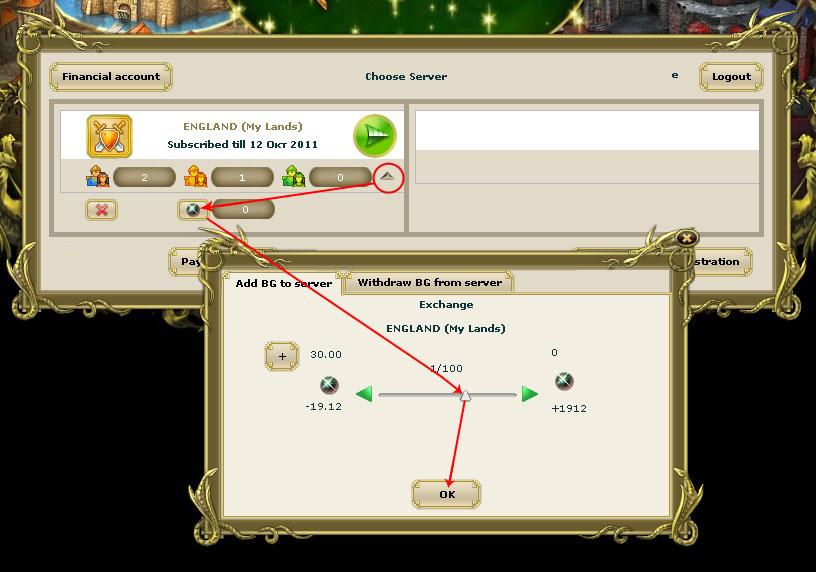 |
Common payment mistakes